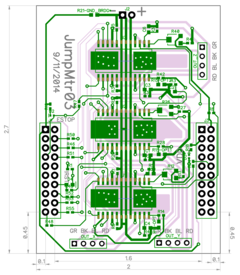
January 2 2015
After a long break, with the PnP machine now ensconced in my workshop I am ready to resume work on the JumpMtr board.
The layout file is saved as
D:\Src\HQ\Dev\SB\Chip\EZ430\USB\Work\Motor\Brd\JumpMtr02_Thermal.dip
This is the parts procurement step, which overlaps with assigning the parts to the PnP feeders. I need to extract the parts list from the schematic BOM, determine whether I have the parts in stock, determine whether the part will be fed on a reel or from a tray, and order any parts not on hand. The best way to extract the parts list is to begin creating the PnP feeder assignment table, and kill one-and-a-half birds in a single throw.
I will be following the steps described in to import the layout into the PnP machine.
I used this Epsilon regex to transform the NAME field of the PnP parts list:
<min>^(<any>*),(<any>*),(<any>*),(<any>*),(<any>*),(<any>*),(<any>*)$ -> #1,#2_#7,#3,#4,#5,#6,#7
This is the PnP file that will be imported into UCAD:
Jan 3 2015, 7pm
I went back and added paste alignment holes and fiducials to the layout, then completed the PnP import process using UCAD. Loading the feeders requires patience and a clear head, so I will leave that for tomorrow and hopefully finish running the paper board. If that looks OK, I will order any missing parts and the boards on Monday.
Jan 4 2015, 14:30
I spent a few hours editing and updating the PnP Operator's Manual. The next step is to load the components into the feeders.
It is helpful to have a paper copy of the BOM for the board for
notes. I need to create the BOM from the schematic for JumpMtr02.dch,
so I open the schematic in DipTrace Schematic and add a new sheet.
Edit > Add Sheet
Right-Click the new tab and rename it to "BOM". I place the BOM in the
sheet.
Objects > Bill of Materials ...
I place the table by clicking in the sheet. DipTrace does a really
lousy job of creating a readable table and makes it very difficult to
modify, adjust, resize, or move the table to improve it. Do not try to
move the table using the mouse; select it using the mouse then move it
using the keyboard arrow keys. After placing the table, I can
right-click the table and change the row height (be sure to select
"All cells") to improve the readability while keeping it on a single
page.
NOTE: The BOM does not auto-update! I will need to manually destroy and rebuild the BOM every time the schematic changes.
Hint: DipTrace doesn't let me print only a single sheet from the schematic, so I print to a PDF file and then use the PDF viewer to print just the BOM sheet.
I have found this to be the most readable configuration:
Row height: 0.35"| RefDes | Name | Value | Description | |
|---|---|---|---|---|
| Width | 2" | 4" | 1" | 4" |
The DipTrace BOM will have a separate line item for each instance of each component, which is more than I want to load the auto-feeders. I want a BOM that only lists each unique part. I can either use the longer than necessary DipTrace BOM and ignore the duplicate entries, export the DipTrace BOM to a file and manually edit out the duplicates, or print the BOM from Autotronik Place. All of these methods have their advantages and disadvantages.
The Autotronik BOM is the closest to what I want.
Menu > File > Print Preview > Program Feeder List
Sort by Library Name and print it. (See: )
In this example, the autofeeders have already been assigned. This is because Place is remembering the autofeeders from the previous project, BlinkMtr02. Since both projects used the same components, all the components already have autofeeders assigned. This will not typically be the case. This doesn't really save me any time because I had emptied all the autofeeders when I moved the machine, so I will need to reassign all of them.
It is now 6pm; this project has been proceeding at an absolutely glacial pace. I have been spending a lot of time updating the web pages and dealing with a seemingly never-ending series of minor IT issues. (Just printing the BOM has taken nearly three hours.) Hopefully these will all be one-time delays and I will eventually get to the point where setting up a job isn't such an ordeal.
Mar 15 2016
Another long break. I fired up the PnP machine and it seems to still be working.
I printed out the BOM from the schematic and created a feeder assignment table by hand.
There are only 11 parts that need to be gathered up. I create a spreadsheet for specifying, ordering, and gathering the parts. The spreadsheet should have these columns:
It is important to fill this spreadsheet completely! This will make restarting the project much easier later.
My inventory page helped, but it has some bugs.
I have all the parts except the A3967SLB motor drivers. I will need to look up the parts and order them from Digikey.
I checked in the tables under the EZ430 branch.
Mar 16 2016
I found my MSP430 LaunchPad kit in the workshop. This is the kit with the "cape" connectors and saves me from ordering another. I stored it in Bin7 with the Raspberry Pi's and logged it into inventory as PartID 1262.
I spent most of yesterday and today bringing the inventory page up to a usable level. It is (barely) usable, it will improve with use. My inventory tells me there are still some A3967's left from my previous order of 20, but I can't find them. There is an "InUse" box of components somewhere. I am ordering another set of 30, as I will be using 3 at a time for this board. Allegro MicroSystems A3967SLBTR-T (Digikey 620-1140-1-ND) $2.989.
{CRYPT: 1023}4EayOCxdXXqPU+h7WjUYHNALuRFYxGpcQRBeeYNNuNMeSBmvH260C4oJ67mHdSJSSeo3b8cZ3bZt0qBGRRPQhTebAgmO77KH0/7D4+GPnZycjmbLet27wwf3GBoNSYW1ogIibU3QBKXrN57se+XbKuTKRRGBHkCAq+1GQZ0C0bZz/OWiA+cg1IWdqOQ007DFnmxOeyfyduajZ9rzPvwgJ5FrOxw7ES3hV5Ho6Bgh8y8={CRYPT:END}
Shipped with USPS priority mail (2-3 days) so it will probably arrive on Monday. Update: The parts arrived on Saturday morning.
Next step: Load the feeders.