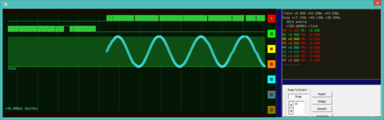
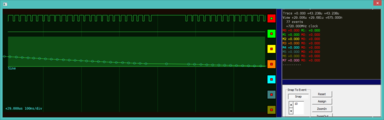
August 20 2016
Today's task: Debug trace DATA, write the display code.
I want to be able to log arbitrary values into the trace history to produce a display similar to the CPU performance monitor. I already have most of the logging code written, but none of the display code.
The first question: Do I want (A) the DATA channels to be displayed in their own display rows or (B) multiple channels in the same space? Design A will never overpaint data and makes it easy to know which value is under the cursor, but requires more pixels. Design B is more compact and makes it easier to compare channels.
I will go with A for now, as I think it will be easier to code up.
The values need more vertical space than the binary state channels, so the logic in DrawGridChannels() will need to change. ChnlHgt is no longer universal, it needs to become an attribute of the channel.
1445> I finally have DATA display!
Now I need to make it usable:
I think design A was the right choice. I may need to add a vertical scrollbar at some point.