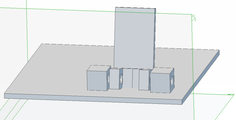
I think the best compromise between design, ease of manufacture and assembly, and standard parts is the double pin and riser. I can buy acrylic cubes in many sizes for $0.10 each at Tap Plastic, then drill the holes on my mill. The shoulder screws can be ordered from stock.
Assuming the pins will be 3/16" diameter (#10) I will need a mill bit that is slightly oversize, 7/32" and 1/4" just in case. Drilling 1/4" holes means the risers need to be at least 1/2". This is OK for the base plate, but the Caspa plate is only 1" wide. I will need to plane off the tops of the Caspa risers down from 1/2" to 1/4" to provide clearance for the retaining nuts. If I am smart, I could leave some of the base to convert the cube into an L-shaped bracket.
I need to know the dimensions of the 8-32 retaining nuts. It is amazing how the nomenclature for screws can be both precise and obtuse at the same time. What is "#8-32"? Is that a coarse or fine thread? This page helped. See
Fastenal has a shoulder screw (SKU 0175621) that is 3/16" diameter, 3/4" shoulder, 3/16" screw with #8-32 thread. This makes the overall shaft 7/16", just right. It is expensive to order single screws by mail: $3 each. The matching nut (SKU 0173914) is $0.063 each, width across corners is .289".
I do not have Geomagic installed on VS12, so I need to start from scratch. I originally bought a $100 license for Alibre back in 2011, then upgraded it to a $400 license for Geomagic Design when they acquired Alibre. I last renewed the license on Dec 29 2014 and it expired on Dec 22. I should still be able to use any version of Design that was released before Dec 22. I am downloading Geomagic Design (420MB, estimated 22 minutes). Interesting note:
KeyShot for 3D Systems
Lifelike renderings in Minutes. For all users of Geomagic Solutions software on maintenance as of Mar 24, 2015, you now get a seat of KeyShot for 3D Systems, the easiest and most effective 3D rendering software on the market. With KeyShot and Geomagic, you can make designs and renderings that delight clients and amaze colleagues.
As I was installing Geomagic, I discovered that a previous version was already installed.
I created the mechanical models for the Caspa fixture in
S:\Src\HQ\Dev\SB\Chip\gumstix\overo\tobi\mech\.
13:54> Here is version 0.1 of the Caspa fixture. A couple things became immediately obvious.
The larger Caspa risers (3/4") require a wider Caspa plate, bumped from 1" to 1.5". The larger Caspa risers force the Base risers to be even larger, bumped from 1/2" to 1".
17:10> The next version took much longer and annoyed the hell out of me. From my dim memories of using SolidWorks, I remembered that everything works much better if I favored constraints over dimensions. I created a line, and spent about half an hour trying to apply a midpoint constraint to form a centerline. I finally realized that the midpoint constraint needed to be applied to the two endpoints, not the entire line. Then I was baffled when applying the cut to the circle created all sorts of dependency problems. This took me longer to figure out: Geomagic was treating the line as a feature, and drilling a hole through it broke the feature. This was resolved by converting the line to a reference line, which could be drilled through without any problems.
There is also a trick to applying the bosses and holes. Exit the 2D sketch, then apply the boss/hole. I'm not sure why this is important but it is.
I find it a bit annoying that Geomagic opens a new window for every part and assembly, then pops it up as maximized. I am constantly closing windows, clicking "new part", clicking restore, moving, then resizing the window.
A more distrurbing problem was that the cursor would misbehave when there was a dialog box, such as when placing a regular polygon. Every few seconds the cursor would jump to the upper left corner of the VM window. There are known problems with how VMware (mis)interprets Window's high-DPI scaling, and this was a symptom. I finally gave up and installed the version I downloaded earlier directly on Pogo using the 15-day trial license. Installing on Pogo is not the ideal solution, I will need to investigate the mouse behavior later.
After I figured out the reference line problem, the third try went much smoother. I think I can recreate the whole Caspa fixture from scratch in about 15 minutes now. The trick is to keep each individual part as simple as possible, and each assembly with as few parts as possible. It is better to have many layers of assemblies than a single assembly with many parts.
This is my 3rd attempt:
If I also notch the base risers, I could shorten the screw lengths enough to go back to 1/8" shaft diameters. This would allow me to use smaller risers. This is the sort of experimentation and discovery that makes CAD a great tool.
17:33> Full of confidence, I create a new version from scratch. Practice makes perfect...
19:44>Fastenal 1/8" shoulder x 7/16" 4-40 thread bolt (SKU 11542138) $2.20 each. 4-40 hex nut (SKU 1170704) $0.0665 each.
20:04> My fourth attempt, includes the screws and nuts.
From this I learned that I don't need the extra width on the Caspa plate if I notch the risers. My concern with this design is that the nuts are pressing against pieces that are rotating, and that the nuts would eventually fall off. It might be better to forego the shoulder bolts entirely for a normal screw, then put the nut on the other side of the fixed base riser to hold the screw in place. The Caspa brackets would be captured by the base brackets on either side.
Problem: The camera cable will be pulled too much due to the offset from the pivot point. The cable is 3/8" wide. If the Caspa plate has a slot I could thread the cable through it to minimize the displacement during rotation. I was able to add a strain relief to the Caspa plate, but I don't know how to anchor the Overo end without obstructing the HDMI port. This this prototype I expect it would be adequate to use electrical tape to secure the cable directly onto the top of the HDMI jack.
00:35> Time to shut down. I learned a lot about Geomagic today. The current model automatically adjusts the position of the Tobi board, and the Caspa hinge is fully functional. The base plate has enough holes and features that it is clear that using PCB is the right choice.
Dec 28 2015
I spent the past couple days learning to use Geomagic.
I realized that the shoulder screws are the wrong answer. They are the correct answer if the rotating part will be freely spinning around the screw, in which case the shoulder provides a smooth surface for the part to ride against. That is not what is happening here. I want the part to be moveable, which is not the same as spinning. I want to be able to adjust the position, then have the part stay in that position until adjusted later.
Securing the position of the Caspa requires binding both the screw head against the stationary base riser and the rotating Caspa riser to the screw. To avoid flexing the risers I will use three nuts on the screw: one to bind the head against the base riser, and two to bind against both faces of the Caspa riser. The grinding of the threads against the face of the Caspa riser holes not not a concern.
Using a normal screw makes the design easier and the procurement much, much simpler and cheaper. The screw will be a 4-40 (1/8" shaft) socket head (I think using an allen wrench will make adjustments easier), 1 1/4" length.
If, at some point in the distant future, I want to motorize the position of the Caspa, I can replace the threaded bolts with shoulder screws.