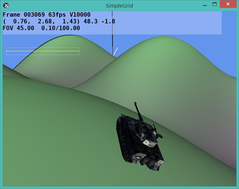
Nov 30 2017
The Tiger needs to lie flat along the surface of the terrain. This seems like a simple problem, but it has me stumped. This XBox forum and GameDev.net and Microsoft forum might provide a clue. I downloaded the referenced HeightMap example. This looked promising but uses Visual Studio 2010 and XNA; VS15 refuses to load it. Frustrating! This example does exactly what I am trying to accomplish but the code uses a deprecated library, is written in C#, and the docs are stored in a strange format (.PDN?) I tried to walk through the code but I can't use the code as-is because with DirectXTK Right and Forward are read-only properties of the matrix. The example is setting them.
SUCCESS! Once again success and failure hinge on a random forum post:
Hi, try this:
// Obtain model "normal" from current rotation quaternion (or rotation matrix) Vector3 currentNormal = Matrix.CreateFromQuaternion(m_Rotation).Up; // Obtain triangle normal Vector3 newNormal = tri.Normal; // Obtain axis between two normals, it will be the rotation axis Vector3 axis = Vector3.Normalize(Vector3.Cross(currentNormal, newNormal)); // Calc angle between normals float angle = (float)Math.Acos(Vector3.Dot(currentNormal, newNormal)); if (angle != 0.0f) { // Create a quaternion with the rotation difference between normals m_Inclination = Quaternion.CreateFromAxisAngle(axis, angle); } else { m_Inclination = Quaternion.Identity; } // Calc final transform m_ModelSpace = Matrix.CreateScale(m_Scale); m_ModelSpace *= Matrix.CreateFromQuaternion(m_Rotation); m_ModelSpace *= Matrix.CreateFromQuaternion(m_Inclination); m_ModelSpace *= Matrix.CreateTranslation(m_Position);If you want you can apply some slerp to make the transitions between triangles more realistic.
You can see the results of this code in www.codeplex.com/tanksgame
Regards
Friday, May 04, 2007 2:16 PM
I integrated it as:
And now my Tiger is climbing the hills!