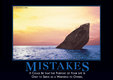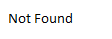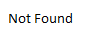2019-12-12 18:55:18 chip
Page 2296
📢 PUBLIC
CryptDisk is debugged using WinDbg between two VMware VM's,
VisualStudio and WinDbg are running in VS17c and the target
is running CryptDisk in the Win10-1703 VM. (\\Green\Volumes\Win10-1703)
Driver signing is not required IF kernel debug is enabled
in the target VM. (See ).
- Configure the target
- Boot the target VM
- Launch a DOS console as admin
- Run bcdedit /dbgsettings
- Copy the information temporarily.
- Make sure the hostip is the address of the VM running WinDbg.
To update: bcdedit /dbgsettings net hostip:192.168.0.100 port:49999
- Start WinDbg
There should be an existing workspace for CryptDisk.
File > Kernel Debug...
NET > Port Number:49999
The key needs to be copied from the target using the command
bcdedit /dbgsettings
- Boot the target VM.
The target should be given at least 2GB, 4GB is plenty.
- Deploy the CryptDisk binaries to the target.
There is a deploy.bat script:
copy /y Out\Winx64Debug\CryptDisk.exe \\Win10-1703\Test\CryptDisk
copy /y Out\Winx64Debug\CryptDriver2.sys \\Win10-1703\Test\CryptDisk
copy /y Out\Winx64Debug\CryptIFS.sys \\Win10-1703\Test\CryptDisk
This copies the binaries from the debug build.
- Run CryptDisk.exe
The debug build does not automatically load the driver, giving
me a chance to poke around before it is loaded.
- Load the driver
Driver > Load
This should immediately hit a hardcoded breakpoint in DriverEntry()
NTSTATUS DriverEntry(DRIVER_OBJECT *pDriver, UNICODE_STRING *RegPath) {
NTSTATUS Status= STATUS_SUCCESS;
CfgLoad();
RtlStringCbCopyA(DbgPrefix,sizeof(DbgPrefix),"CryptDisk");
//NOTE: By default, only error messages are printed by Windows.
DbgPrintEx(PRINT_ID,PRINT_LEVEL,"CryptDriver has arrived!\r\n");
DbgPrintEx(PRINT_ID,PRINT_LEVEL,"CryptDriver version %s %s\r\n",gVerID.BuildStr,gVerID.Builder);
DbgPrintEx(PRINT_ID,PRINT_LEVEL,"DriverEntry=%llX pDriver=%llX\r\n",DriverEntry,pDriver);
//if(KD_DEBUGGER_ENABLED && !KD_DEBUGGER_NOT_PRESENT && gDbgBreak)
if(gDbgBreak)
DbgBreakPoint();
pDriver->DriverUnload= DriverNtUnload;
DriverEntry2(pDriver);
return(STATUS_SUCCESS);
}
I knew this would be a problem eventually...
S:\Src\HQ\Dev\SB\Chip\VirtualDisk\CryptDisk>dir \\win10-1703\Test
The system cannot contact a domain controller to service the authentication request. Please try again later.
I recently moved, leaving my domain controller (Hush) behind, and
have been relying on cached domain credentials. This works for local
stuff (UAC and system updates) but any real network access between
different machines must be authenticated by the domain controller
(or referring to Hush for the name lookup) --
which is nowhere to be found.
This presents a big problem, since the solution requires either
- Bringing Hush back onto the network. This involves hoping Hush
still exists and can be shipped to me.
- Building a new domain controller.
#1 is the easiest but takes time, and Hush was never very good at
its job due to being woefully short on RAM.
#2 is the right solution. But this is a huge, invasive interruption
with a high risk of data loss as any data and files tied to the old
domain will become inaccessible when the machines are migrated to the
new domain. If I embark on this path, I need to be extremely
diligent about copying all my files, data, and configurations to
external storage that will remain accessible from the new domain
account(s).
It is always something...
WORKAROUND:
I can defer this issue by replacing the machine name with its
IP address. This works because Win10-1703 is sharing its directories
to EVERYONE.
S:\Src\HQ\Dev\SB\Chip\VirtualDisk\CryptDisk>dir \\192.168.0.217\Test
Volume in drive \\192.168.0.217\Test has no label.
Volume Serial Number is E4E6-32BD
Directory of \\192.168.0.217\Test
01/10/2019 07:36 PM <DIR> .
01/10/2019 07:36 PM <DIR> ..
12/18/2018 04:47 PM <DIR> CryptDisk
04/06/2018 06:40 PM <DIR> Eps13
08/28/2018 01:42 PM <DIR> mnt
07/26/2018 04:07 PM <DIR> nurl
05/14/2018 12:18 PM <DIR> Out
05/18/2018 12:19 PM <DIR> symchk
01/28/2018 01:30 PM <DIR> VS17
01/10/2019 07:43 PM <DIR> winfsp
01/10/2019 07:36 PM <DIR> WinFSPX
0 File(s) 0 bytes
11 Dir(s) 23,225,282,560 bytes free
Target Configuration
- Boot the target VM.
There may be a long delay while the target waits for a
response from the WinDbg host.
- Get the current configuration using bcdedit (running as
administrator on the target):
C:\>bcdedit /dbgsettings
key 3t9cfwij47bf3...ardfcumlhdi6
debugtype NET
hostip 192.168.0.208
port 49999
dhcp No
The operation completed successfully.
hostip should be the address of the VM
running WinDbg (VS17c). This can be updated using
bcdedit /dbgsettings net hostip:192.168.0.7 port:49999
- Configure the host and launch WinDbg
- Reboot the target
The target should connect to WinDbg quickly, indicated by text
appearing in the WinDbg console:
Using NET for debugging
Opened WinSock 2.0
Waiting to reconnect...
Connected to target 192.168.0.217 on port 49999 on local IP 192.168.0.7.
You can get the target MAC address by running .kdtargetmac command.
Connected to Windows 10 15063 x64 target at (Thu Dec 12 11:33:40.467 2019 (UTC - 7:00)), ptr64 TRUE
Kernel Debugger connection established.
There may be disturbing and mysterious delays during the target boot.
I believe these may be due to symbol lookups, but I was never able to
get rid of them.
Host Configuration
- Launch WinDbg
- Set the symbol path
C:\VS\Symbols;srv*
I specify only local paths. Having WinDbg try to fetch
symbols from the Microsoft server introduces random and
lengthy delays, especially when I am using a limited (or
non-existant) internet link.
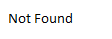
- Set the source path
S:\Src\HQ\Dev\SB\Chip\VirtualDisk\CryptDisk\Driver2\DeviceDisk;S:\Src\HQ\Dev\SB\Chip\VirtualDisk\CryptDisk\Driver2;S:\Src\HQ\Dev\SB\Chip\VirtualDisk\CryptDisk\WinKM;S:\Src\HQ\Dev\SB\Chip\VirtualDisk\CryptDisk\Driver2\DeviceIFS

- Determine the host IP address using ipconfig.
- Start a kernel debug session
File > Kernel debug...
- Select NET
Port number: 49999
Enter the key from the target's bcdedit output: 3t9cfwij47bf3...ardfcumlhdi6
- Click OK
- WinDbg will wait from an incoming debug session from the target.
Debugging CryptDisk.exe
Debugging a user-mode process is actually a bit trickier than
debugging the driver.
WinDbg needs to break in user-mode to set user-mode breakpoints.
It is not able to set breakpoints in CryptDisk.exe from the breakpoint
in CryptDriver.sys!DriverEntry.
WinDbg can launch a new process:
.create
WinDbg can attach to an existing process:
.attach processID
Get the processID from .tlist
Using Visual Studio (See ):
Set Project Properties > Debugging > Debugger to launch: to
Remote Windows Debugger. Launch Remote Debugger on the target.
I had problems connecting, with VS reporting "connection
terminated." This means there was no firewall or network problems
(that triggers a different error message) and the remote debugger on
the target was rejecting the connection due to failed authentication.
I eventually realized this because the Microsoft Domain situation had
changed and Win10Target was no longer part of the domain, and was
unable to authenticate the user account Visual Studio was presenting.
I changed the connection type to "no authentication" and was able to
connect. Since correcting the domain situation is a daunting oddysey
and there is ZERO chance of some hacker invading my local network,
running without authentication is perfectly fine by me. Microsoft, on
the other hand, thinks this is a very bad idea and changes the
settings back to "with authentication" every time it starts.
Windows Defender SmartScreen
Updating CryptDisk is easy, just overwrite the binaries with the new
versions. (I typically just copy them to C:\Bin)
I may see a warning when I try to run the new version:
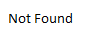
I'm not sure which version of Windows introduced this, I first
started seeing it in Dec 2019. It is yet another attempt by Microsoft
to pretend it is providing security when it is actually not. It is
pointless to tell me that an app is running when I just explicitly
launched it, without telling me anything about what the app is
doing. The natural reaction will always be to click "Run anyway",
allowing Microsoft to then disavow any responsibility for what the
program is then allowed to do.
Real security would be to allow me to know what system services
the app is tying to use and then be able to allow or disallow those
actions before they happen -- not just an all-or-nothing uninformed
choice at install time.
Anyway, just click "Run anyway" and the new version of CryptDisk.exe
will be registered as an allowed app.
See also:
- StackOverflow:
How to avoid the “Windows Defender SmartScreen prevented an unrecognized app from starting warning”
WebV7 (C)2018 nlited | Rendered by tikope in 87.012ms | 216.73.216.181