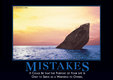2015-12-22 19:43:44 chip
Page 1479
📢 PUBLIC
I want a clean development environment for this project, so I am
starting by creating a new VM for my Linux development environment. It
will run Ubuntu, mostly because I am the most familiar with it. I am
following the initial procedure from my Nirvana cookbook.
The current LTS version of Ubuntu is now
14.04.3,
which is an update from version 12.04 used for Nirvana.
I started to download the Ubuntu installer and aborted when it told
me there was over 2 hours remaining. This process will involve
downloading many gigabytes of source code and a tremendous amount of
compiling. I could kick off the download on my 2Mb home connection, go
watch TV, and check in on it periodically, launch the initial build,
go to sleep, and hope it finishes overnight. Or I could wait until
tomorrow, pack everything up along with my second Surface Pro, go to
the rental office and run everything over their 20Mb connection on
a second machine.
OR, I could try to go everything on an AWS cloud machine. Let's
see how far I get with that...
Launch IE (FireFox works, but IE is easier), open
AWS, log into my account, and go
to the EC2 page. Click "Launch Instance" and select "Ubuntu Server
14.04 LTS (HVM), SSD." This machine will run on demand, not 24/7, so I
can afford to go large with the CPU and memory: C3.2XLarge
"Compute Optimized" 8 CPU, 15GB RAM, 2x80GB SSD. This configuration
costs (as of Dec 22 2015) $0.478/hour. This new machine will be named
"vekolako". I am reusing Tuliny's key pair for access.
FORESHADOWING...
With a better understanding of the options, if I were to recreate
vekolako I would choose the EBS-only storage option. The SSD drives
that are included in the instance specification are considered
"ephemeral storage"
that are recycled into the vast storage pool when the instance is
stopped -- any data on them is lost.
There is no point to having more than 8 CPUs, bitbake is capped
at 8 parallel tasks.
8GB of RAM is plenty, 16GB is overkill.
Choose the high performance network option, the downloads are so
fast they are done in an eye blink.
The ideal machine would probably be the c4.xlarge
(us-west-1c) with 4 CPU, 16 ECU?, and 7.5GB RAM for
$0.276/hour.
I go to the EC2 dashboard and click "Launch Instance". On the "Step
1: Choose an AMI" page, I select "My AMIs" from the left, and
"vekolako1" from the list of my AMIs. Click "Review" and set the
security group to sg-1c4d6779 vekolako_sg. Click "Edit Instance
Details" and change Subnet to 172.31.16.0/20 (us-west-1c), Enable
termination protection, enable monitoring.
The first task after creating a new instance is to create a new user, keeping the default root
user unchanged. There are many ways to render an account unusable, and
I don't want this to happen to the only user on the system.
The new instance was launched at 8:42pm. I copied the Putty
configuration from Tuliny, changed the IP address to 54.153.11.107,
and was signed in at 8:45.
ubuntu@ip-172-31-2-231:~$ df
Filesystem 1K-blocks Used Available Use% Mounted on
/dev/xvda1 8115168 798484 6881408 11% /
none 4 0 4 0% /sys/fs/cgroup
udev 7695500 12 7695488 1% /dev
tmpfs 1540092 336 1539756 1% /run
none 5120 0 5120 0% /run/lock
none 7700456 0 7700456 0% /run/shm
none 102400 0 102400 0% /run/user
/dev/xvdb 82427568 57220 78176608 1% /mnt
The rootfs volume is small, 8GB. There is a single 80GB volume
already mounted under /mnt.
WebV7 (C)2018 nlited | Rendered by tikope in 69.964ms | 216.73.216.181